Kinds of Systems in Organizations PART3
2.8 Office automation:
Refers to the use of mechanical, electrical and electronic devices to enhance communication in the workplace and increase the efficiency. Typical activities of office automation include following.
a. Word processing
b. Electronic mail
c. Voice mail
d. Electronic calendaring
e. Audio conferencing
f. Video conferencing
g. Computer conferencing
h. Tele conferencing
i. Facsimile transmission (FAX)
j. Desktop publishing
k. Videotext
l. Imaging
m. Multimedia systems
2.9 Enterprise Systems
Enterprise systems, also known as enterprise resource planning (ERP) systems, provide a single information system for organization-wide, coordinates and integrate the key business processes.
Information that was previously fragmented in different systems can seamlessly flow throughout the firm so that it can be shared by business processes in manufacturing, accounting, human resources, and other areas.
Introduction to Enterprise Applications
INTEGRATING FUNCTIONS AND BUSINESS PROCESSES: Introduction to Enterprise Applications
The Order Fulfillment Process
2.91 Systems for Enterprise-Wide Process Integration
Enterprise applications are usually designed to support organization-wide process coordination and integration of major business processes and systems of a typical organization. Integration elemental functions typically include Enterprise systems, Supply chain management systems, Customer relationship management systems and Knowledge management systems. Figure 2.7 presents enterprise applications depicting the major functional area and business process of a typical organization.
Figure 2.7 presents enterprise applications
2.92 Enterprise Application Architecture
Figure 2.8 Shows Enterprise Application Architecture. The picture shows the major functions each having its uses of information systems and the functional relationship with outside the organization’s boundaries:
Figure 2.8 Enterprise Application Architecture
2.93 Benefits of Enterprise Systems
a. Help to unify the firm’s structure and organization: One organization
b. Management: Firm wide knowledge-based management processes
c. Technology: Unified platform
d. Business: More efficient operations & customer-driven business processes
2.94 Challenges of Enterprise Systems
a. Difficult to build: Require fundamental changes in the way the business operates
b. Technology: Require complex pieces of software and large investments of time, money, and expertise
c. Centralized organizational coordination and decision making: Not the best way for the firms to operate
2.95 Expert Systems (ES)
An expert system is a knowledge-intensive programme that solves a problem by capturing the expertise of a human in limited domains of knowledge and experience. An expert system can assist decision making by asking relevant questions and explaining the reasons for adopting certain actions. Figure 2.8 shows the ES with various components and functional elements of a typical ES.
2.95.1 Common characteristics of ES
a. They perform some of the problem-solving work of humans
b. They represent knowledge in forms such as rules or frames
c. They interact with humans
d. They can handle multiple hypotheses simultaneously.
2.95.2 Components of an Expert System
2.95.3 Components of an ES
The major components of an ES include the following major four components:
1. Knowledge domain or base
2. Development team
3. AI shell and
4. User
1. Knowledge Base: A model of human knowledge that is used by ES. Conceptually, knowledge base can be divided into two categories: Domain and Heuristics.
. Facts about a specific subject area (called a domain). Facts could include definitions, relationships, measurements, probabilities, observations etc.
. Rule of thumb (called heuristics) describing the reasoning procedures by which an expert uses facts to arrive at conclusions.
Three ways have been advised to represent human knowledge and expertise.
a. Rule Base
b. Semantic nets.
c. Frames
Rule Base: The collection of knowledge in an AI system that is represented in the form of IF-THEN rules.
Semantic nets: Expert systems that use the property of inheritance to organize and classify knowledge when the knowledge base is composed of easily identifiable chunk or objects of interrelated characteristics (inheritance).
Frames
Method of organizing expert system knowledge into chunks, but the relationships is based on shared characteristics determined by the user.
2. The Development Team:
An AI development team is composed of one or several “experts” who have a thorough command over the knowledge base and one or more knowledge engineers.They are the specialists who elicit information and expertise from other professionals and translate into a set of rules, frames, or semantic nets for an expert system.
3. AI Shell: The programming environment of an expert system. AI shells can quickly generate user interface screen, capture the knowledge base, and manage the strategies for searching the rule base.
4. Inference Engine: The strategy used to search through the rule base.
Inference Engine: The strategy used to search through the rule base. The two strategies commonly used are:
1. Forward chaining
2. Backward chaining
The two strategies commonly used are:
Forward chaining:
Strategy for searching the rule base in an expert system that begins with the information entered by the user and searches the rule base to arrive at a conclusion.
Backward chaining:
Strategy for searching the rule base in an ES that acts like a problem solver by beginning with a hypothesis and seeking out more information until the hypothesis is proved or disproved.
5. The User
The role of the user is both to pose questions of the system and to enter relevant data to guide the system along. The user may employ the ES as a source of advice or to perform tedious and routine analysis tasks.
2.95.4 Benefits of ES
a. Captures the expertise of an expert or group of experts in a computer based information system.
b. Outperforms a single human expert in many problem situations
c. ES is faster and more consistent, does not get tired or distracted by over work or stress.
d. Help preserve and reproduces the knowledge of experts
e. Improves the efficiency of its business processes, or produce new knowledge-based products and services.
Limitations of ES
a. Do well with specific types of operational or analytical tasks, but falter at subjective managerial decision-making.
b. Difficult and costly to develop and maintain properly.
c. Cannot learn from experience. But must be taught new knowledge and modified as new expertise is needed to match developments in their subject areas.
2.95. 5 Differences between ES and DSS
The differences between DSS and ES are summarized in the table presented below.
| Attribute | DSS | ES |
| Objectives | Assist human decision maker | Replicate a human advisor and replace him/her |
| Who makes the recommendations (decisions)? | The human and / or the system | The system |
| Major Orientation | Decision Making | Transfer of expertise (human-machine- human) and rendering of advice. |
| Attribute | DSS | ES |
| Major query, direction | Human queries the machine | Machine queries the human |
| Nature of support | Personal, groups, and institutional | Personal and groups |
| Data manipulation method | Numerical | Symbolic |
| Characteristics of problem area | Complex, broad | Narrow domain |
| Type of problems treated | Ad hoc, unique | Repetitive |
| Context of database | Factual knowledge | Procedural and factual knowledge |
| Reasoning capability | No | Yes, limited |
| Explanation capability | Limited | Yes |
2.9 Group Decision-Support Systems (GDSS)
GDSS is an interactive, computer-based system that facilitates solution of unstructured problems by a set of decision-makers working together as a group. It aids groups, especially groups of managers, in analyzing problem situations and in performing group decision making tasks.
A Group Decision Support System (GDSS) is an interactive computer-based system used to facilitate the solution of unstructured problems by a set of decision makers working together as a group. GDSS make meetings more productive by providing tools to facilitate planning, generating, organizing, and evaluating ideas; establishing priorities; and documenting meeting proceedings for others in the firm.
The sequence of activities and collaborative support tools used in an electronic meeting system facilitate communication among attendees and generate a full record of the meeting
2.91 Components of GDSS
Hardware: Including conference facilities and electronic hardware.
Software tools: Including electronic questionnaires, brainstorming tools, idea organizers, questionnaire tools, voting tools; stakeholder identification and analysis tools; policy formation tools, and group dictionaries.
People: Refers not only to the participants but also to a trained facilitator and often to a staff that supports the hardware and software.
2.92 Group Decision-Support Systems Function of a typical GDSS
In a GDSS electronic meeting, each attendee has a workstation. The workstations are networked and are connected to the facilitator's console, which serves as the facilitator's workstation and control panel, and to the meeting's file server. Using GDSS software the number of attendees at a meeting can increase while productivity also increases. One reason for this is that attendees contribute simultaneously rather than one at a time.
A GDSS contributes to a more collaborative atmosphere by guaranteeing contributors' anonymity so that attendees focus on evaluating the ideas themselves.GDSS meetings increase the number of ideas generated and the quality of decisions. GDSS produce the desired results in fewer meetings in both face-to-face and distributed meeting environments. The typical GDSS involves following process. The general process of a GDSS is depicted in figure 2.9.
a. Group leader selects the necessary software, and develop the required agenda.
b. Participants meet (in decision room/Internet) and are given a task.
c. Participants generate ideas – brainstorm anonymously
d. Facilitator organize ideas into categories (different for user-driven software)
e. Discussion and prioritization – may involve ranking by some criteria and/or rating to the facilitators scale
f. Repeat Steps 3, 4, 5 as necessary
g. Reach decision and suggest / recommend providing feedback on decision and results to all involved
Figure 2.9.GDSS process
2.93 Factors affecting GDSS Effectiveness
a. Electronic meeting technology.
b. The outcome of group meetings depends on
i. the composition of the group,
ii. the manner in which the problem is presented to the group,
iii. the facilitator's effectiveness
iv. the organization's culture and environment,
v. the quality of the planning,
vi. the cooperation of the attendees,
vii. the appropriateness of tools selected for different types of meetings and decision problems.
viii. the organization's culture and environment,
ix. the quality of the planning,
x. the cooperation of the attendees,
xi. and the appropriateness of tools selected for different types of meetings and decision problems.
2.94 Advantages of GDSS
Advantages of GDSS in summarized below.
a. Anonymity – drive out fear leading to better decisions from a diverse hierarchy of decision makers.
b. Parallel Communication – eliminate monopolizing providing increased participation, better decisions.
c. Automated record keeping – no need to take notes, they’re automatically recorded.
d. Ability for virtual meetings – only need hardware, software and people connected.
e. Portability - Can be set up to be portable.
f. Global Potential - People can be connected across the world
g. No need for a computer guru – although some basic experience is a must
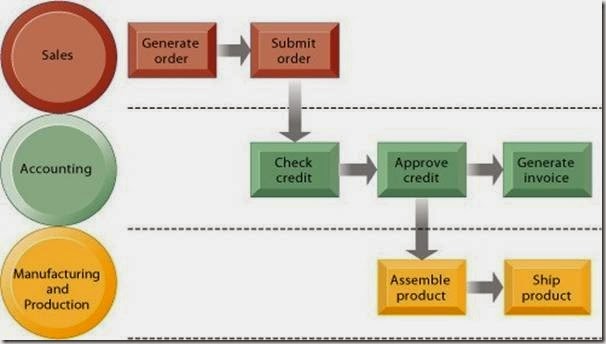







Comments
Post a Comment